
Artificial Intelligence (AI) has revolutionised the gaming industry, and it is now being increasingly used in game design for learning. In game design, AI can be used for a wide range of purposes, at every stage from concept to implementation. This article looks at the first stages, from Concept to Prototyping.
The number of tools available is growing at an amazing rate, but this article will focus on real-life prompt examples in two popular tools – ChatGPT for text output and Midjourney for image creation. These prompt examples should provide you with some ideas for using AI at every stage of game design and production, but the only real limit in how you can prompt these tools is your own imagination.
The below also assumes, for the most part, that we are looking at designing and creating an analogue, tabletop game. A broader overview of tools and capabilities will follow soon, as well as details about how AI can be used in digital games.
AI for Developing Game Concepts
During the concept phase, AI can help designers generate new ideas by analysing existing games and user preferences, and by rapidly trying out different tweaks to prompts.
Existing games – ChatGPT is very ‘well-read’, so you will probably discover that it ’knows’ about well-known games. If you want to draw on an existing game you could simply prompt “Create a description for a game, based on Terraforming Mars, but with a theme of building a new town”
But prompts like this are generally less likely to achieve what you want, because they have little guidance from you. The result is really just a description of Terraforming Mars with the word ‘Town’ substituted.
Successful prompts are generally longer, and contain carefully chosen detail. Create a description of what it is you want to bring from ’Terraforming Mars’ (and omit what you don’t). Add your own needs and ideas. Be very specific.
Take advantage of ChatGPT’s ‘memory’ for what has gone before in the Chat to build on ideas, or ask for more detail on a specific piece of output. Here I have asked for new ideas on the game, based on who will be playing it. I have prompted with Bartle’s Player Types, but could have just as well in put job titles, demographic information such as age or location.
It’s never too early to start working on game visuals, and if you get compelling images from Midjourney, they may well inspire your text prompts too. Try creating some concept art. Two useful prompts here are ‘character design sheet’ and ‘multiple item sprite sheet’. Although these two things are usually generated for digital games, they are also great for producing small images to be used on things like counters and tiles.
For larger, more ‘complete’ images, if you want to be able to (potentially) separate them from their backgrounds later, make sure to include ‘concept art’ and ‘plain white background’ (or whatever colour is appropriate) in your prompts – the ‘character design sheet’ and ‘spritesheet’ prompts do this as a matter of course.

The prompts for these were
- “character design sheet, woman in her forties, short grey hair, jeans, long sleeved teeshirt, slim, different poses and expressions, full colour, flat colour, childrens book illustration style, –no text –v 5”
- ” multiple item spritesheet, household and office items, full colour, flat colour, childrens book illustration style, –no text –v 5″
- “multiple items sprite sheet, isometric view, tiles for a game, landscape, trees, flowers, grass –v 5”
From scratch – although I recommend being lengthy and specific with prompts to get anything really useful, if you just want to do some low-level brainstorming (at very early concept stage) feel free to play with shorter prompts to get ChatGPT to produce large numbers of ideas around single concepts.
Such prompts will inevitably produce generic and derivative responses, but they can form the basis for further explorations.
One very useful technique is to take one suggestion, and ask ChatGPT to elaborate. It is a good idea to give it more input in the form of your own ideas. This approach can be iterated as many times as you like until you get useful responses.
In a similar way you could try out different styles for the same idea in Midjourney. This might also be a good time to experiment with what prompts give you and refine your prompting so that when you come to the design stage you have a good idea of how to prompt to get the images you need.

Generic prompts will get generic output, and it is best to be specific about what the image should look like rather than what it represents conceptually. Midjourney will get less out of the idea of ‘Settlers of Diversity’ than it will out of a clear description of the desired image.

Using AI in Game Design
During the design phase, AI can help designers generate new game content, such as levels, puzzles, and characters. Remember that if you are developing the same concept from the concept stage into the design stage, it is a good idea to remain in the same chat, to take advantage of what ChatGPT will ’remember’ of what has gone before.
You can prompt using well known game mechanisms and components, confident that ChatGPT will ‘know’ about them.
ChatGPT can also use well-known ‘content’, although you should always check carefully that what it produces is correct, as Large Language Models (LLMs) can be prone to ’hallucination’. The following was a follow-on prompt after ChatGTP had ideated a set-collection game called ‘Dickensian Tales’.
It is highly recommended that you create and use ‘templates’ to get the output you want from ChatGPT. This is done by creating prompts which have ‘placeholders’ for content that will be populated by ChatGPT. Such prompts are usually quite generic, and you instruct ChatGPT to process them with specific content or subject requests. For example, here is what it produced when given part of a template for ‘Wretched and Alone’ games
(This work is based on The Wretched, product of Chris Bissette and Loot The Room, and licensed for our use under the Creative Commons Attribution 3.0 Unported license.)
It was given the description of how cards work in Wretched and Alone games, having been asked to populate the Hearts suit, in a game about being a shelf stacker in a supermarket.
Prototyping using AI
During the prototyping phase, AI can rapidly try out widely, or narrowly, differing ideas for games, and producing new content and materials based on those models.
As well as refining ChatGPT’s output, by further prompting and feeding it additional ideas, or asking it to amend or delete aspects of its responses, it is also useful to feed its own input back in.
Once you have working ‘templates’ of a game, for example, card formats, it is pretty simple to generate new versions for different entities in the game and / or indeed, different subject matter to create as similar game on a different topic. Here it was prompted create part ofa ‘Orwell’ version of the Dickensian Tales game.
In Midjourney, a really useful feature to create new images with the same characteristics but with some differing topic, focus or style is the Remix functionality, which can be turned on in Settings. This means that prompts can be edited when using the Variation buttons.


The greatest power that AI has as these stages of design, is the ability to ‘try out’ many different concepts or different versions of materials. This is a way of working that previously would not have been feasible without a great deal of time and a large team of people. Now this capability is available to small teams and individuals, and many of the tasks involved in ideation, design and prototyping can be carried out in a fraction of the time it took previously.
If you are interested in exploring how the above can be used for you to achieve a functional design for a learning game in under two hours – please sign up for my course – and don’t forget to use the code GPT10 for a 10% discount if booking before 19th April.
- James Bore – The Ransomeware Game - 13th February 2024
- Ipsodeckso – Risky Business - 23rd January 2024
- Review – Luma World Games - 15th December 2023




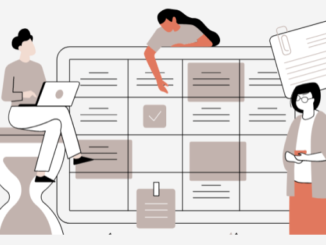

Be the first to comment