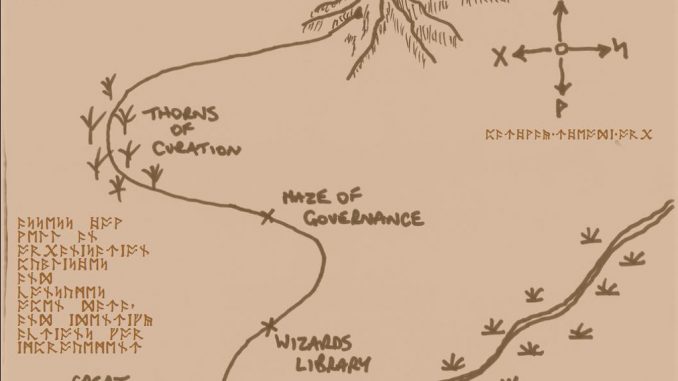
A ‘Zoom Game’ is a game which is designed to be run for a group of people, who will play it while meeting through the video-conferencing platform Zoom.
The idea grew out the experience of trying to run out-of-the-box games, such as ‘Escape the Room’ games or ‘Murder Mystery Party’ over Zoom, while under Covid-19 lockdown. The experiences were fun, but there definitely drawbacks. This is unsurprising, because these games were designed as face-to-face experiences. They contained lots of physical components, which participants were supposed to have physical access to. While we attempted to share these physical components via camera with some success, it was not ideal.
The idea of a Zoom game is that it uses the features (and constraints) of the platform as part of the game experience. So for example, you only have 40 mins to finish the game, or a section of it; failure to complete a puzzle or task might result in you being expelled from the game, with no possibility of readmission until that part of the game is over; the game maker can strike you dumb, or plunge the room into darkness at will etc., etc.
These games can be used either purely for fun, but can also be used, with additional facilitation, to support learning in many ‘transversal skills’. My thoughts, while creating my first game (which will soon be provided in downloads as the example of a completed game template) are that I will probably try to create games that have many of the same themes as the ‘out-of-the-box’ games. While this may seem trivial, the puzzle game format has many advantages while creating abstracted learning games. They necessarily involve problem solving, collaboration, communication, critical thinking, systems thinking etc., so with facilitation they can also be used for learning purposes (and yes, before you ask – mostly for adults, for the ones I’m creating).
‘Abstraction’ is a well-tried pedagogy for the learning of transversal skills. If you try to teach a group of software developers about effective communication, you do not need to create a game which simulates working in a software company. If you do, in fact, you may stymie the learning, as learners obsess over how ‘realistic’ your game is. See Corrado de Sanctis’ DS (Death Star) game as an example of how abstraction works in training Agile Teams.
So, lock them in a dungeon with something unspeakable and Lovecraftian to escape from. Transversal skills are, by definition, universally applicable. And let’s face it, a game that really is a game, is going to be much more fun than an attempt to recreate their real-life work.
As another benefit, if you just forget the facilitative debrief about transversal skills, then you have a game you can play at the weekend, just for fun.
The idea is that anyone can take my template and add their own narrative and activities to create their own unique game. I am sure also that people will find many ways that I haven’t thought of to expand this idea and make some wonderful new fun games, and learning experiences.
I provide this freely for you to use as you wish. But I would ask, that when you do, you use it in the same spirit in which I offer it. Once I’ve got my first game created, I’m going to create a ‘home’ for these games here at Ludogogy and it would be great if you would also publish any games you create using this template at that location too, so that others can use them. I hope that in time a library of games, along with ideas for facilitation of learning, and ideas for in-game puzzles and activities, will be gathered here as a valuable resource for facilitators and ‘for fun’ players alike.
What you will need
For players of Zoom Games the requirements are very light. All they actually need is a device which is capable of letting them attend a Zoom meeting. Most of the time, though, you will definitely be wanting people to have video capability and a decent size screen, so as the game-runner, you may want to make it clear that people should attend using a laptop or decent-sized tablet with camera, or a desktop with attached web-cam.
As the game runner, you will need:
- A Zoom account. I would suggest a free account, because the 40 minute time limit is not a disadvantage here, but a feature which gives urgency to the game. You only need a paid account if your specific game really needs an unlimited time slot.
- A laptop/desktop with built in camera or separate webcam. One technical consideration here is around the capability to use greenscreen backgrounds. For example, my laptop camera is not high spec enough to show backgrounds on a ‘normal’ wall. If your game needs backgrounds you need to check all this in advance
- Microphone – either built in or separate. Again check that meeting attendees that people will get from your equipment beforehand (run a quick Zoom call with your mum or something)
Internet connection. If your wifi is a bit flaky, get yourself an ethernet cable to ensure the connection for the duration of the game. - Optional requirements include:
- If your game design requires that you appear as a meeting attendee, at the same time as you display a shared screen or output from a second camera, then you will need a second device, with camera, which is also a meeting participant. This should be specified in the game design.
- Tripods and other kit – if you want a ‘steadicam’ view of game artifacts, e.g. clues.
- Costume. If you are part of the game e.g. the creepy caretaker, try to make the experience as immersive as possible
What makes Zoom a great games platform?
The features of Zoom which can be used to create playful experiences will become obvious, if you work (or play) through the template I have provided. However, just to give some ideas (and maybe inspire your own, here is a brief list of features, alongside the playful elements they can implement.
- Video on or off – Players can be made invisible to each other, and in conjunction with muting, be rendered unable to speak too.
- Backgrounds – This feature can be used to illustrate moving from one location to another, within the game, and be another way to provide visula information and clues in amystery game, for example.
- Muting paticipants – strike your players dumb at a stroke
- Breakout rooms – Simulate your players becoming separated. Give them different information while they are apart.
- Private messaging – Another way to ensure that players are not necessarily receiving the same information as each other
These just scratch the surface of what is available. In a week or two you will be able to find out more by downloading the Zoom Game template, along with a complete game you can play.
- James Bore – The Ransomeware Game - 13th February 2024
- Ipsodeckso – Risky Business - 23rd January 2024
- Review – Luma World Games - 15th December 2023



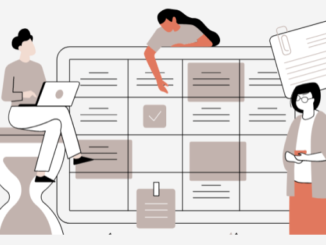
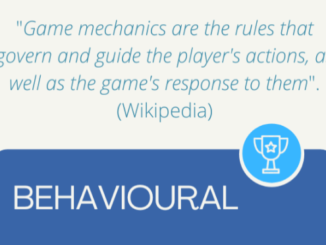
Thank you for the great article, Sarah! It’s great to see that people are exploring Zoom and video chat as a platform for games, interactivity and learning. I’m actually working on a video chat + multiplayer games platform myself, and several teachers and scouts instructors have told me how the platform would benefit them. Yet I am not totally sure whether we should explore that target group, as our current development efforts are focused on gaming and not gamified learning. I would greatly appreciate your thoughts! You can have a look at our first game Werewolf on http://www.chipstv.co
Thanks for the comment, Benedikt. I am ashamed to say that I haven’t got as far as I would have liked with my first game yet. I have created the framework, but it doesn’t feel right to put it out without an example game, as that really helps to explain how to use the template. I will enjoy looking at your game. Werewolves are among my favourite fiction and games themes.
I understand where you’re coming from. We’re working on a second game (drawing game), and although it works in principle, it’s not there yet. Our Werewolf game needs a guide to help explain the game, too. I’m always rolling my eyes innerly, when people say how easy and fun it must be to develop games. Looking forward to any update!